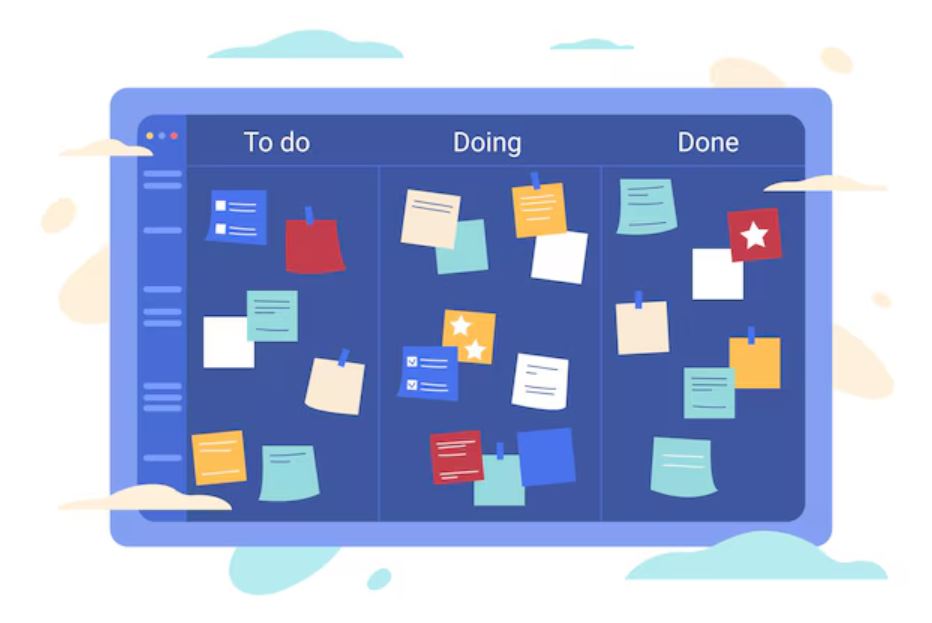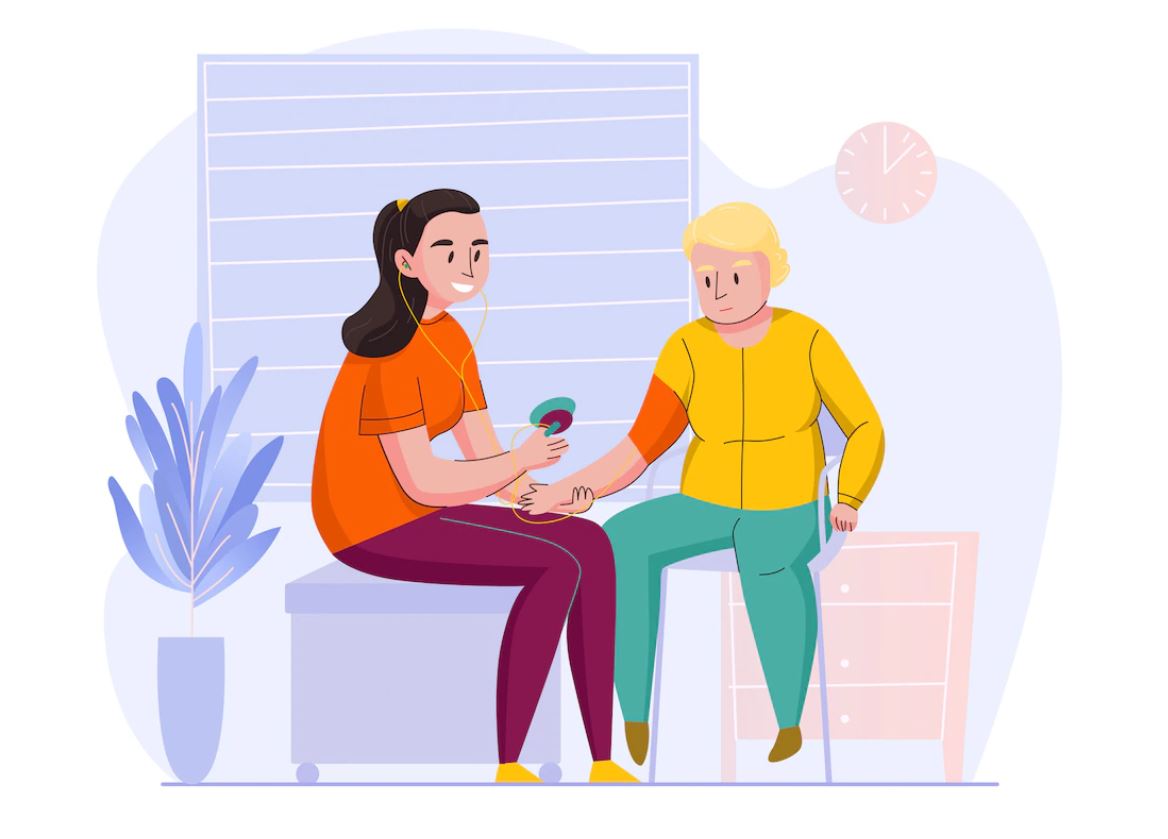Why the need for SCHADS Award interpretation?
One of the most important aspects of hiring and retaining quality staff for your service business is to ensure you meet your employer obligations in regards to SCHADS Award interpretation.
Particular attention needs to be paid to the nuanced rules around sleepover shifts, broken shifts, vehicle and meal allowances. NDIS businesses routinely are investigated by the Fair Work Ombudsman. They often pay above the Award rates including overtime and penalty rates, but disregard the other lesser-known entitlements.
Current timesheet software also fail business owners, leaving them scrambling to manage it on their own each and every pay run. On top of that, with lots of conflicting advice and regular changes being announced by Fair Work – it can take up alot of unncessary metal space.
So sit back and take a seat as we run through the three methods to ensure your approach to SCHADS Award interpretation is correct without leaving any gaps in your payroll process.
Method 1: Manual Schads Award Interpretation
Interpreting the Award using the Fair Work website using Excel and paper timesheets.
In Method 1, each step of the process is painstakingly manual, requiring extensive time and effort. Let’s break it down:
Step 1 – Browse the Fair Work website and navigate to the SCHADS Award pay guide document or request one here.
Step 2 – Open the guide and browse through all the pages of tables and then cross-reference the pay rate with each staff member’s employment contract to find the appropriate stream and Award level.
Step 3 – If you are unsure what the correct level according to law is, you can then open the SCHADS Award in the Fair Work website and navigate through the clauses. Please note: Identifying classifications and Award levels should always be undertaken by a professional.
Step 4 – Perform manual calculations for each staff member using a spreadsheet and line by line items that apply across their shift.
Step 5 – Pay particular attention to the nuanced rules around sleepover shifts, broken shifts, vehicle, and meal allowances.
Step 6 – Ensure all calculations are accurately categorised according to your payslip format.
Step 7 – Update the payroll system with the calculated data.
Step 8 – Cross-check all calculations and entries with leave requests and leave entitlements.
Step 9 – Manually adjust any discrepancies or errors.
Step 10 – Repeat this process every time Fair Work announces any changes to the Award, which happens between 1-2 times a year, and sometimes more if reforms have been proposed.
Method 2: Semi-Automated Interpretation
Interpreting the Award line by line from standard timesheets that focus on rostering and not time tracking and reporting.
Method 2 introduces some level of automation but remains labour-intensive and time-consuming:
Step 1 – Use any software that has timesheets built-in default such as rostering software or HR compliance software.
Step 2 – Once staff complete timesheets, ensure all relevant notes are recorded so that payroll staff can cross-reference with their roster.
Step 3 – Train and ensure payroll staff are up to date with SCHADS Award changes and reading all relevant regulations.
Step 4 – Once staff have been correctly classified under law, payroll staff will perform manual calculations for each staff member using a spreadsheet and line by line items that apply across their shift.
Step 5 – Pay particular attention to the nuanced rules around sleepover shifts, broken shifts, vehicle, and meal allowances.
Step 6 – Ensure all calculations are accurately categorised according to your Xero pay categories.
Step 7 – Update Xero or MYOB with the calculated data.
Step 8 – Cross-check all calculations and entries with leave requests and leave entitlements.
Step 9 – Manually adjust any discrepancies or errors.
Step 10 – Repeat this process every pay run.
Method 3: Automated Schads Award Interpretation
Automatically interpret the Award and let staff track their own hours accurately every pay run using Fairtime Software.
Method 3 revolutionises the process with automation and simplicity:
Step 1 – Join Fairtime and have your staff set up correctly from the start with accurate Award level classifications.

Step 2 – Put your staff in the driver’s seat and let them clock on/clock off by saving their hours in real time using Fairtime’s timesheets.

Step 3 – Just one click to approve and automatically interpret all the complex SCHADS Award pay rules in under a minute.

Step 4 – Download the payslip data or connect your Xero account and push this data directly through.

No manual steps, and no stressing over getting Award interpretation done right again and again.
Fairtime is your one-stop solution to total payroll compliance under the SCHADS Award.
You can try us out for 30 days for FREE. Find out if Fairtime is the right fit for your business.